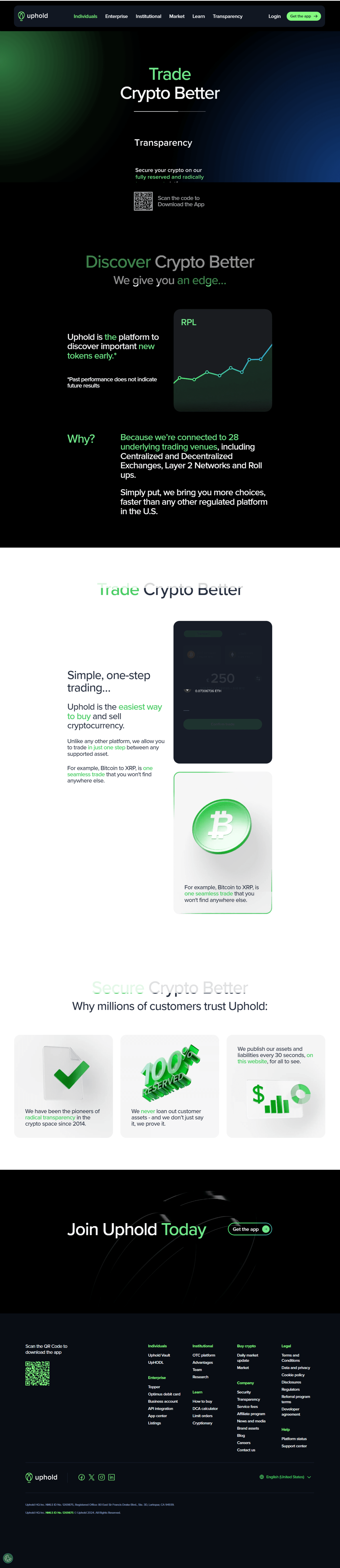🔒 Uphold Login: Secure and Easy Access to Your Digital Assets
The world of digital finance has seen remarkable growth, especially in the realm of cryptocurrencies and multi-asset management. Uphold, one of the most trusted financial platforms, offers an easy way to manage digital assets such as cryptocurrency, precious metals, and fiat currencies all in one place. In this blog, we will guide you through the Uphold Login process, provide useful tips for troubleshooting, and share how you can enhance the security of your account.
🔑 What is Uphold and Why You Need Uphold Login?
Uphold is a secure, cloud-based financial services platform that allows users to buy, sell, hold, and send various assets including cryptocurrencies like Bitcoin and Ethereum, fiat currencies like USD and EUR, and even precious metals such as gold and silver. With more than 75 assets supported, Uphold provides a seamless, user-friendly platform for individuals and businesses to manage their digital wealth.
When you need to access your funds, it all starts with the Uphold Login process. This login is your gateway to securely managing and controlling your investments.
🖥️ How to Access Your Uphold Login - [Insert Uphold Logo Here]
Logging into Uphold is a straightforward process, whether you're accessing your account from a desktop or mobile app. Here’s how to log in safely:
Step 1: Visit the Uphold Website or App
- Open your browser and go to https://www.uphold.com, or open the mobile app on iOS or Android.
Step 2: Click on ‘Log In’
- Once you’re on the website or app’s homepage, click the ‘Log In’ button. On mobile devices, this will appear on the login screen.
Step 3: Enter Your Credentials
- Type in your registered email address and password. Make sure your password is strong and unique for enhanced security.
Step 4: Complete Two-Factor Authentication (2FA)
- Uphold recommends enabling Two-Factor Authentication (2FA) for added protection. After entering your password, you’ll be asked to provide a verification code sent via Google Authenticator or SMS.
Step 5: Click on ‘Log In’
- After entering the required credentials and 2FA code, click the ‘Log In’ button. You’ll now have access to your Uphold account.
⚠️ Troubleshooting Uphold Login Issues
Sometimes, users encounter issues while logging into their Uphold accounts. Below are some common problems and solutions:
1. Forgot Password?
- If you forget your password, click the “Forgot Password” link on the login page. Uphold will send you an email with a password reset link.
2. Account Locked?
- After multiple failed login attempts, your account may get temporarily locked. Wait for a cooldown period or contact Uphold customer support to resolve the issue.
3. 2FA Code Not Working?
- If you’re not receiving your 2FA code, double-check your device's time settings, especially if you're using Google Authenticator. Also, make sure your phone is receiving SMS if you're using text message verification.
🛡️ Best Practices for Uphold Login Security
To keep your assets safe, it’s essential to follow best practices when logging into your Uphold account. Here are some tips to enhance your security:
- Use Strong, Unique Passwords: Avoid using common passwords. A good password should include a combination of upper and lowercase letters, numbers, and special characters.
- Enable Two-Factor Authentication (2FA): This adds an additional layer of security by requiring a secondary verification step, ensuring your account remains protected.
- Be Wary of Phishing Scams: Never click on suspicious links or enter your login credentials on untrusted websites. Always verify you're on the official Uphold site or app.
- Log Out on Shared Devices: After using Uphold on a public or shared computer, ensure you log out to prevent unauthorized access.
📱 Uphold Login on Mobile vs Desktop: Which is Best for You?
Whether you choose to use Uphold on your desktop or mobile device, both options offer excellent functionality. Here’s how each one stands out:
- Desktop Experience: The desktop platform is ideal for traders and investors who need to manage multiple assets and track their portfolios in greater detail. The larger screen size makes it easier to analyze charts, trade, and navigate the platform.
- Mobile App Experience: The Uphold mobile app is perfect for users who need access to their funds on the go. The app offers a user-friendly interface that allows for quick transactions, real-time balance updates, and on-the-spot asset conversions.
📈 Conclusion: Uphold Login Makes Managing Assets Easy and Secure
The Uphold Login process is quick, secure, and an essential part of managing your digital assets. Whether you're using the desktop platform or the mobile app, you have all the tools necessary to control and grow your wealth.
By following the simple login steps and employing best practices for security, you can enjoy a seamless experience while safeguarding your digital assets. Uphold’s commitment to security, combined with its user-friendly platform, ensures that managing your portfolio has never been easier.
Meta Description (for SEO): Learn how to securely log into your Uphold account and manage your digital assets. Follow this guide for troubleshooting tips, security best practices, and the benefits of the Uphold Login process.
Made in Typedream